5 Productivity Apps You Are Not Using Yet
With the myriad of productivity apps available, it can be challenging to pinpoint which tools best suit your specific needs.
In this guide, I will explore some of the most effective open-source productivity tools that you may have not tried yet, categorizing them to assist you in making informed decisions that can elevate your efficiency and workflow.
How productivity tools are evaluated
Every tool is evaluated based on the following criteria:
- Core functionality
- User interface
- Cost
- Compatibility
- Community support
After testing a variety of tools, I selected the best ones I could find and listed them below, which I hope will be useful to you!
The best open-source productivity tools
- Donut Browser - simple yet powerful anti-detect browser
- Stirling-PDF - self-hosted PDF manipulation suite
- RustDesk - secure remote desktop
- Cap - annotated screenshots and screen recording
- Cobalt.tools - easily download videos from YouTube and other platforms, right in your browser
1. Donut Browser
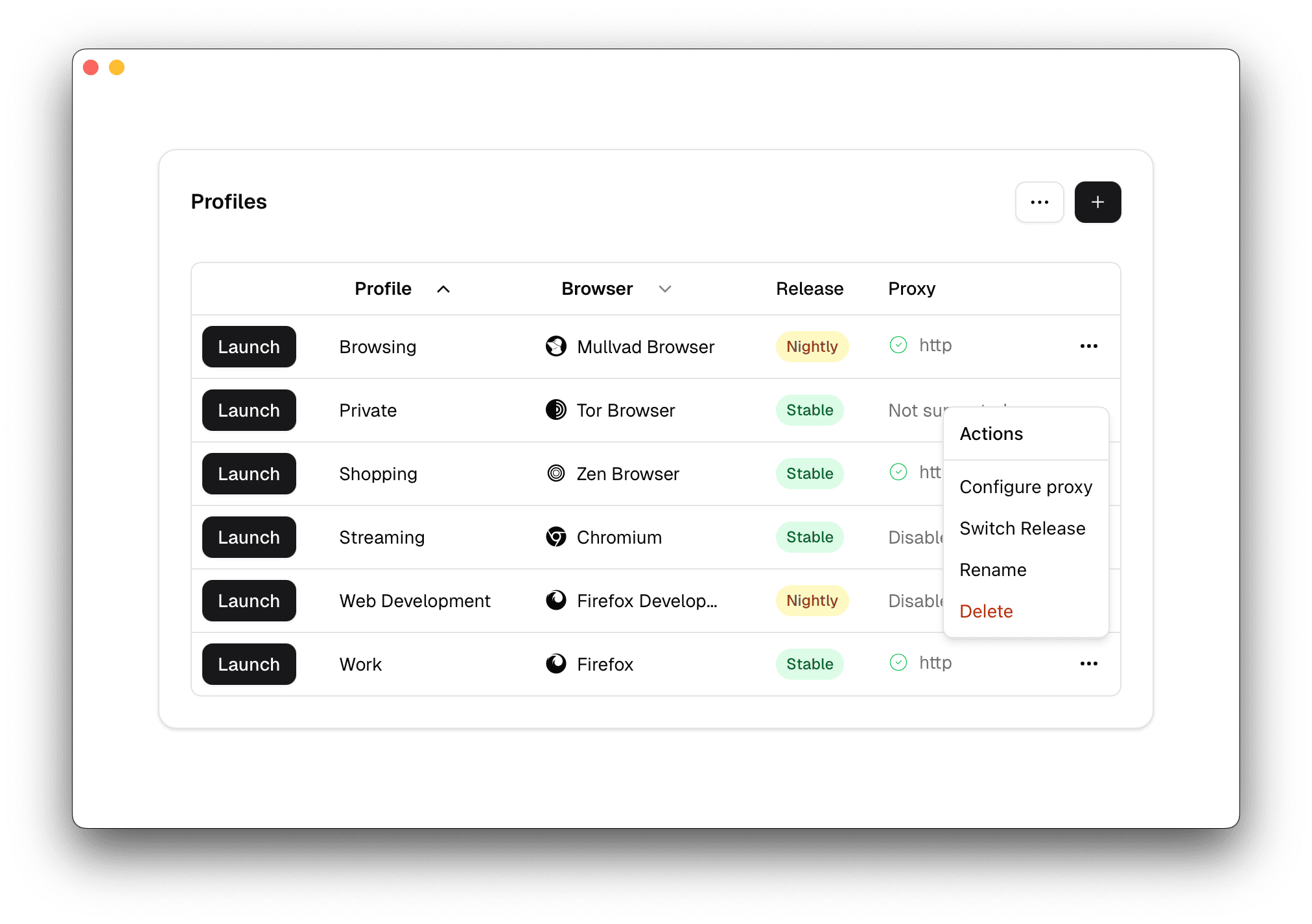
Have you ever felt like it would be nice to have multiple separate browser profiles? Donut Browser is a tool that allows you to do just that. It’s a browser that allows you to create multiple profiles, each with its own settings, extensions, and bookmarks. You can switch between profiles with a single click, and each profile is isolated from the others.
It’s a great tool for those who need to keep their personal and professional browsing activity separate, anyone working on multiple projects, or those who want to browse the web more privately. While I’m the creator of the tool and might be biased, I find it very easy to use and replacing my previous multi-browser setup was a very simple and straightforward process.
Source code: GitHub
Pricing: Free
2. Stirling-PDF
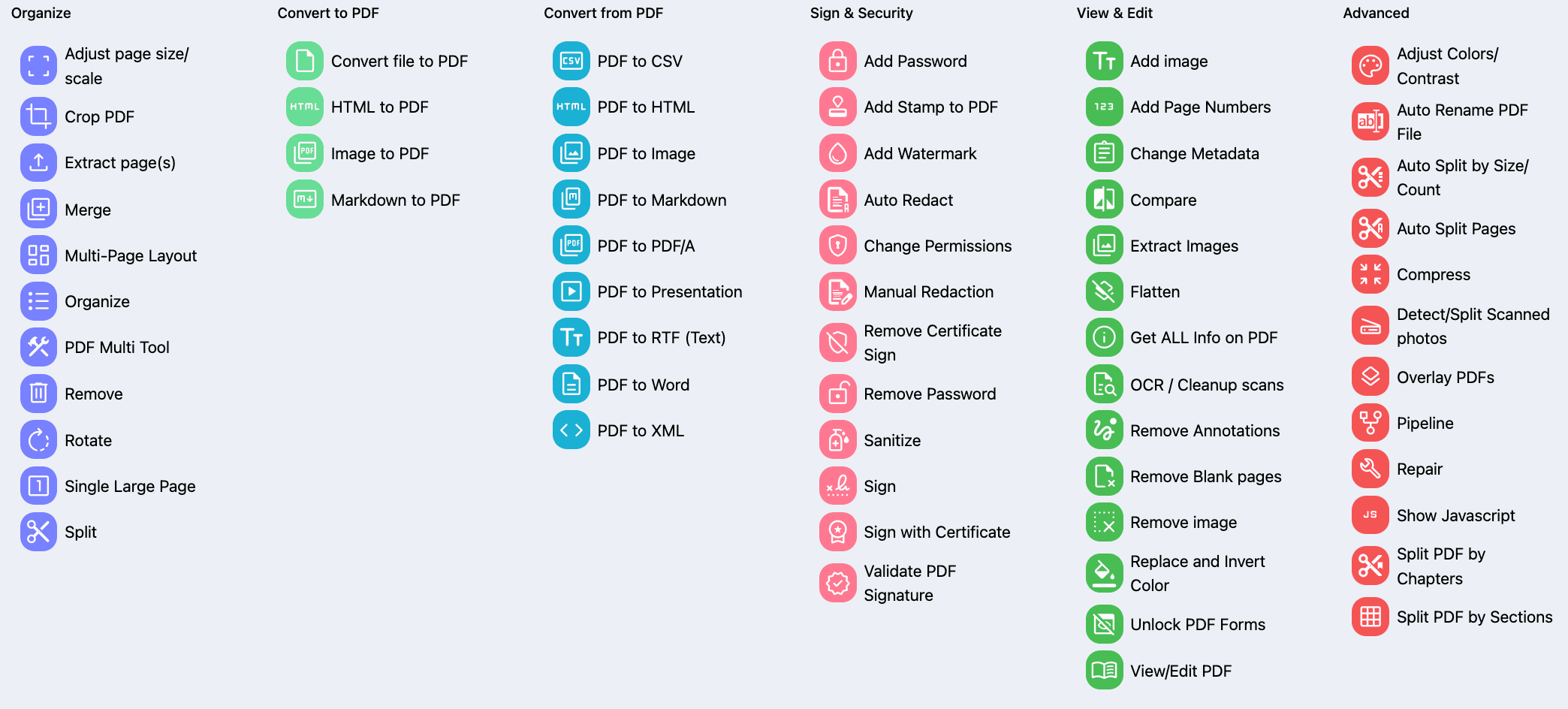
Handle over fifty PDF operations locally with Stirling-PDF. This self-hosted solution runs on Docker or as a standalone application, offering splitting, merging, OCR scanning, digital signing, image extraction, compression, and format conversion.
You can either run it locally or on a server. You can try it now on demo website.
It’s a very handy tool for anyone who is working in a corporate environment, a student, or a small business owner.
Source code: GitHub
Pricing: Free for personal use or self-hosted with a team of up to 5 users. $8/month per user per month afterwards.
3. RustDesk
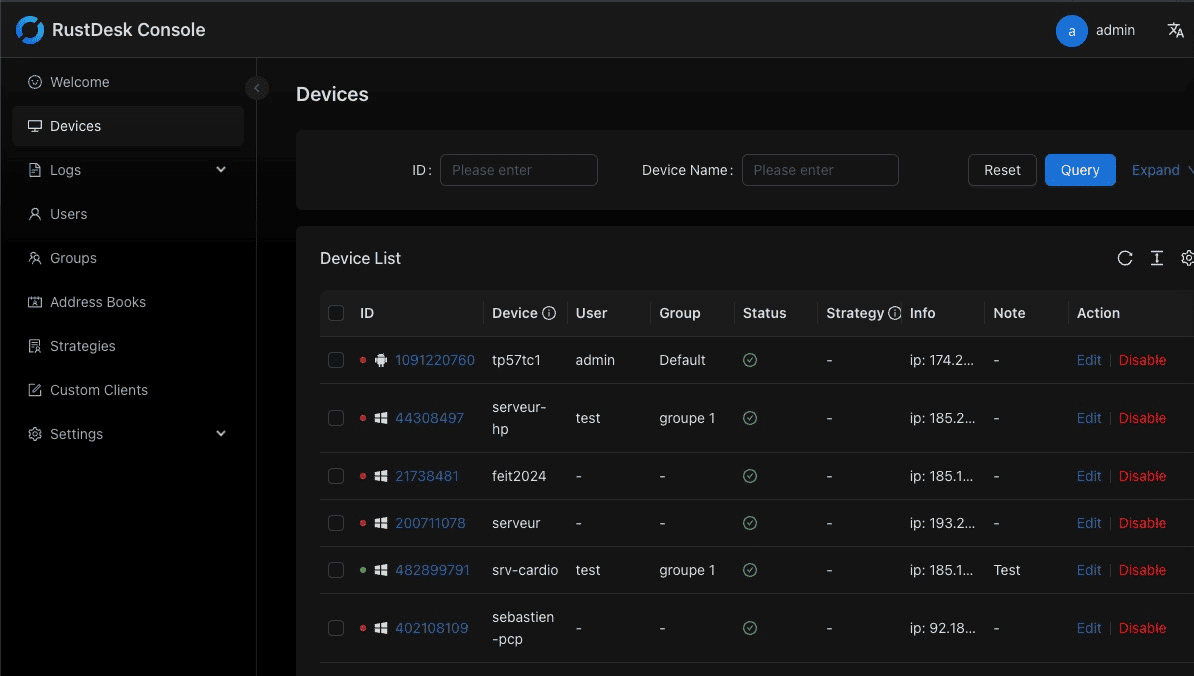
Access your machines anywhere with RustDesk. Offering end-to-end encryption and low-latency connections, RustDesk works across Windows, macOS, Linux, Android, and iOS.
This valuable tool is incredibly helpful for anyone who needs to provide technical support to their relatives, friends, or colleagues as well as for those who need to access their machines from remote locations.
Source code: GitHub
Pricing: Free for personal use (public server) or self-hosted. Self-hosting is free without user management. For a team of up to 5 users, it’s $9.90/month per user per month for self-hosting an instance with user management.
4. Cap
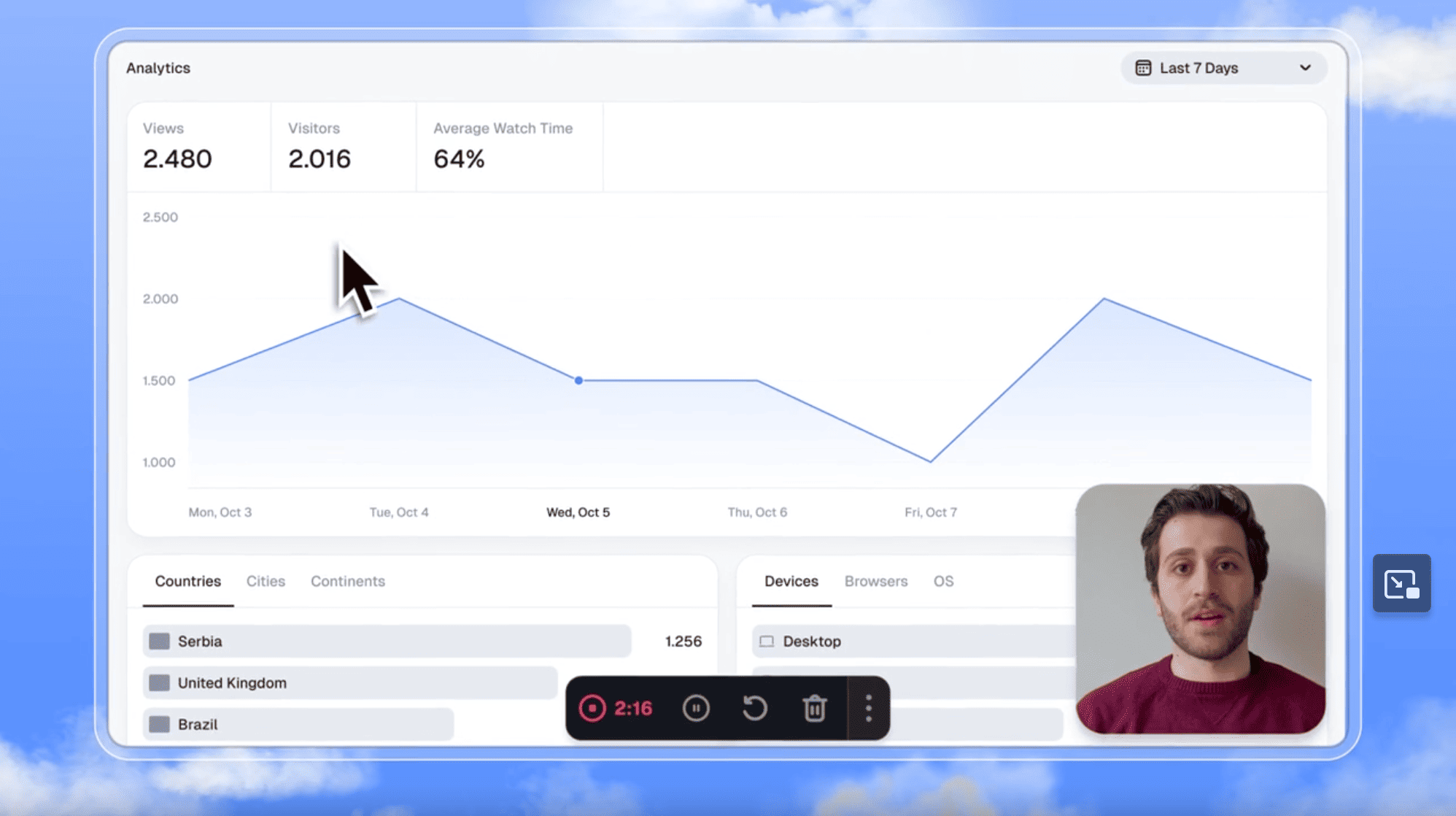
Capture and share visuals effortlessly with Cap. Cap allows you to record your screen an create beautiful video-presentations in minutes, not hours.
This tool is a must-have for anyone who needs to create technical documentation, bug reports, or tutorial content.
Source code: GitHub
Pricing: Free for personal use. Otherwise one-time payment of $58 for a lifetime one-user commercial license or $6/month for commercial use and cloud features.
5. Cobalt.tools
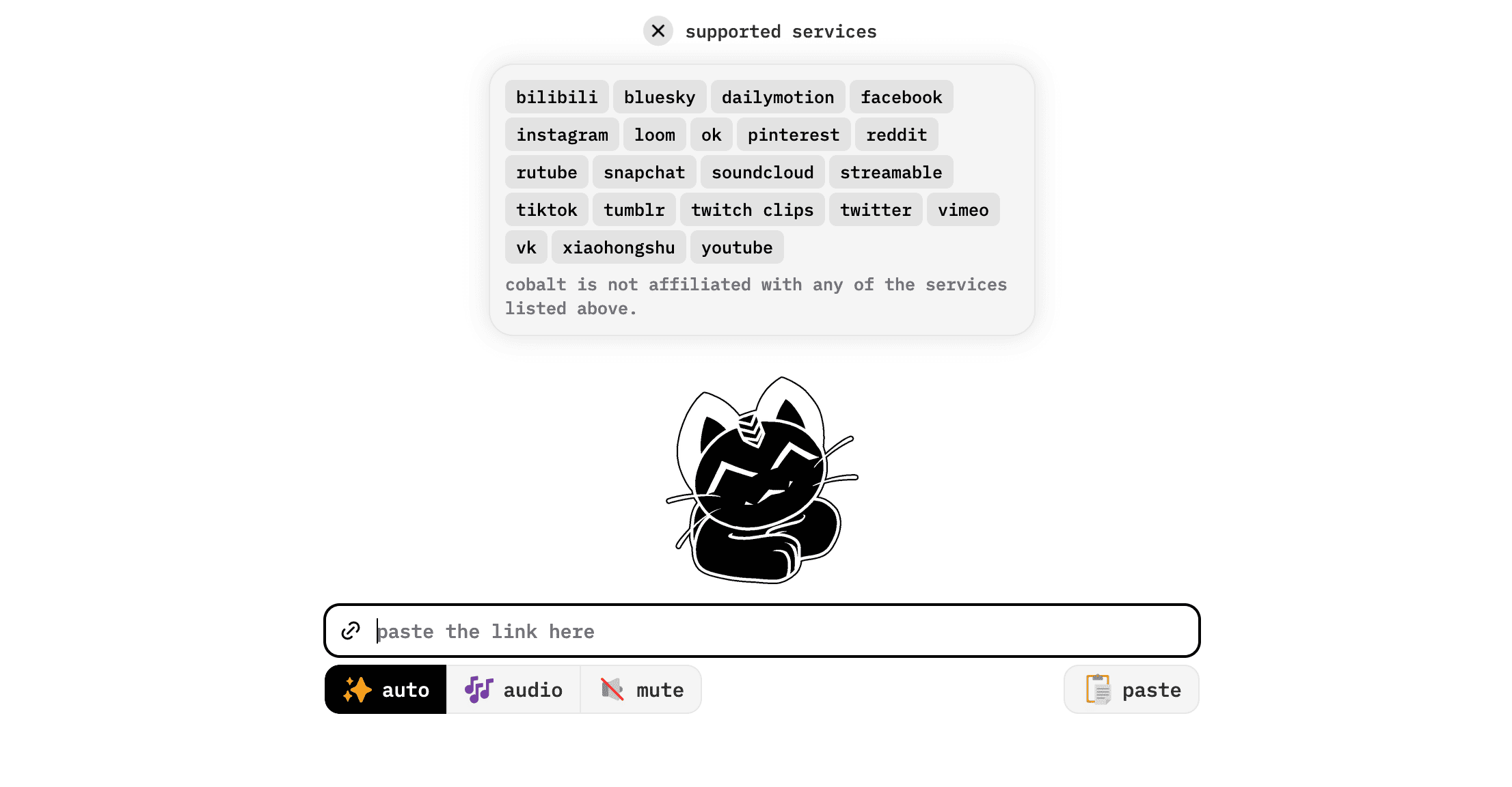
For those who don’t have access to yt-dlp, Cobalt.tools is a great web-based alternative. It allows you to download videos from YouTube and other platforms, right in your browser.
It’s useful when you need to download a video on a shared computer or you don’t feel comfortable using the command line.
Source code: GitHub
Pricing: Free